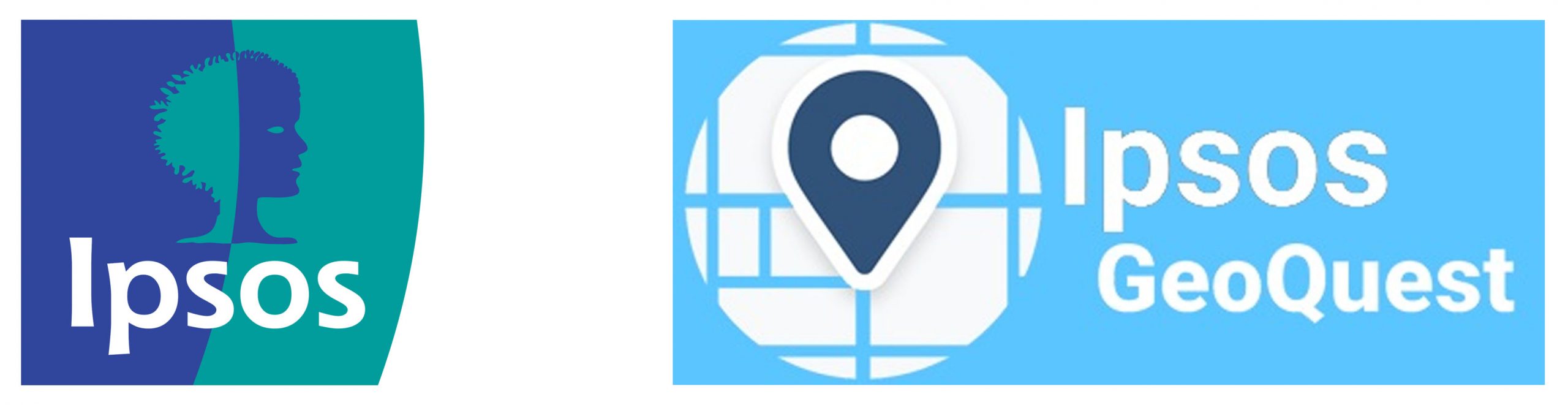Frequently Asked Questions (FAQs)
You may have some questions about the study.
Please read the answers to these Frequently Asked Questions to understand more. If you can’t find the answers to your questions, please contact us and we will be happy to help.
What is the GeoQuest travel survey about?
This study aims to learn about the travel habits of adults in Great Britain using data gathered through the Ipsos GeoQuest app.
We are recruiting a representative sample of adults aged 16+ in Great Britain to install the GeoQuest app on their phone for two weeks. The travel data gathered by the app will give a picture of the travel patterns of the whole of GB’s adult population.
Why do you need me?
Your participation will help us understand the popularity of diverse locations and routes across Great Britain and ensure our study represents people like you.
What do I get for taking part?
If you have kept the GeoQuest app running on your phone for 14 days and completed your daily diary, you will be sent your Amazon e-voucher to the email address you provided on the survey.
When I sign up what am I agreeing to?
- To install the GeoQuest app and allow it to record your out of home journeys over the course of the survey period.
- To complete the Lifestyle survey after installation of the GeoQuest app
- To answer the short daily diary questions about each day’s travel.
- To not change any of your normal travel behaviours: please travel as you usually would.
- To give the client [Route Research Limited] access to your personal data.
- To reside in the UK and be present within the UK for the majority of the survey period.
Will I have to change my travel habits?
Please go about your day as you normally would. Please do not let participation in this travel survey influence how you travel in any way.
Does the app track where I am?
Yes. The app uses GPS to track your journeys and you can see each displayed on a map once the journey has concluded. Your travel data is uploaded when you re-open the app each day so we are are not tracking you in real time.
Why do I need to set my location tracking to be always on?
The GeoQuest app requires location tracking to be set to always on in order to capture your journey data successfully. You will be instructed to adjust this when setting up the app. Some phone models may notify you that the GeoQuest app has been using location tracking: please keep the setting set to always on for the duration of your participation.
How to set your location tracking:
Android:
Step 1: Go to your Settings app
Step 2: Go to your Apps
Step 3: Go to the GeoQuest app
Step 4: Select Permissions
Step 5: Click on “Location” and select the “Allow all the time” option
iPhone:
Step 1: Go to your Settings app
Step 2: Go to the GeoQuest app
Step 3: Click on “Location” and select the “Always” option
How many surveys are there?
There are two main surveys and a short daily survey which will be asked every day for 14 days.
The first survey is the recruitment survey where we’ll ask you questions about yourself to confirm you’re eligible to take part, we’ll instruct you on how to install the GeoQuest app and we’ll collect a few contact details too.
The second survey is the lifestyle survey where we’ll ask you a few questions about your travel habits and a few more questions about yourself.
Finally, you’ll be sent a 1 min daily survey for each day you have the app installed, where we’ll ask you a few quick questions, e.g. to confirm whether you went out that day and whether you remembered to take your phone with you.
What happens after the survey period?
We will send your Amazon e-voucher soon after the end of the 14 day survey period and then you can delete the GeoQuest app from your mobile phone. If you haven’t received anything two weeks after the survey end, please contact the Helpline Team via email at geoquest_help@ipsos.com.
How do I install the GeoQuest app on an iPhone?
- You should see the link in the recruitment survey.
- Direct yourself towards the “App store”.
- Using the search tab, look up “Ipsos GeoQuest app”.
- Once you locate the app, please click on “Get”.
- Then open the app to launch.
Please refer to the installation instructions page for more information.
How do I install the GeoQuest app on an Android phone?
- You should see the link in the recruitment survey.
- Otherwise, please direct yourself to the “Google Play Store”.
- Using the search tab , look up “Ipsos GeoQuest app”.
- Once you locate the app, please click on “INSTALL”.
- Then open the app to launch.
Please refer to the installation instructions page for more information.
What if I forget to launch the GeoQuest app?
You should receive a reminder to launch the GeoQuest app every morning to ensure it will capture your journeys anytime you are leaving home.. H However, if you do forget to launch the app, please do it as soon as you remember.
Can other members of my family/friends help me record journeys on GeoQuest?
No. As everyone has different travel patterns, it is important that only you, the person who has been selected for this survey, carries the mobile phone which will record your journeys.
What is GPS?
Global-Positioning-System is a system which can locate the position of a device via satellite and save it as a geographical coordinate. It is the same technology used in car and other navigation systems.
Is the GeoQuest app safe?
Yes, the GeoQuest app is similar to other navigation apps in the way that it collects GPS data. It has been developed to record journeys in accordance with the General Data Protection Regulation (GDPR).
Is this travel survey confidential?
Yes. Ipsos is a partner and member of the Market Research Society (MRS) and works according to their rules of conduct laid down to protect the interests of the public. We also adhere to the rules and regulations associated with data protection and information security. Any data collected will be used only for research purposes and there will be no reference to your personal details, which will remain anonymous.
All the data that you provide is covered by GDPR and Data Protection Act 2018, please refer to the following for more information:
GeoQuest Travel Survey Privacy Policy
We may use your contact details to call you after you have participated for a few days, just to ensure everything is running smoothly. But these details will not be used later when creating a model of travel patterns from the data collected.
At the end of your participation, we will ask you if you are interested in sharing your personal data with Route Research Ltd who commissioned the survey. This is entirely optional, and you will still receive your reward voucher if you prefer not to share this data.
Will the app affect my phone’s battery life?
The GeoQuest app has a limited impact on battery life for most phone models. We have observed that where there is an impact, this reduces a few days after installation and should then stay low for the remainder of your participation.
What if I have further questions?
For any questions regarding the GeoQuest Travel Survey please contact the Helpline Team via email at geoquest_help@ipsos.com.
When contacting the Helpline Team, please include your Respondent ID which can be found on the Settings tab in the GeoQuest app. It is a long string of numbers and letters. If you have this to hand, it will help them deal with your query much quicker.
Can I withdraw from the survey?
Yes. You can withdraw from the survey at any time and you can also request to have your data removed from our database. Please contact our Helpline Team via email at geoquest_help@ipsos.com.